




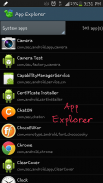





Shortcut Master (Lite)

Shortcut Master (Lite)의 설명
바로 가기 마스터 ..., 검색, 바로 가기를 캡처를 만들기위한 강력한 도구입니다. 그것은 당신의 장치에 ... 숨겨진 바로 가기, 숨겨진 비밀 코드를 공개 할 수 있습니다.
당신은 등 앱 본부, * # * # 4636 # * # * (테스트 메뉴)와 같은 숨겨진 기능 또는 비밀 코드에 대한 바로 가기를 만들 수 있습니다 ..
바로 가기 만들기를 시작하려면 다음의 간단한 단계를 따르십시오 :
1) 메뉴에서 다음과 같은 도구 () 중 하나를 사용하여 대상을 찾기 :
- 비밀 코드 탐색기
- 앱 탐색기
- 검색
- 캡처 바로 가기
2) 당신은 (시작 버튼)을 열어 대상을 테스트 할 수 있습니다.
3) 목록 (즐겨 찾기 버튼) 또는 홈 화면에 바로 가기를 만듭니다.
4) 또는 당신은 당신의 응용 프로그램에 바로 가기 목록을 가져올 수 있습니다. 여기에 귀하의 편의를 위해 일부 샘플 바로 가기 목록입니다 :
- 안드로이드 숨겨진 바로 가기 (4.3) : http://forum.xda-developers.com/attachment.php?attachmentid=2872474&d=1406473157
- 삼성 숨겨진 바로 가기 (주 3) : http://forum.xda-developers.com/attachment.php?attachmentid=2872475&d=1406473157
* 비밀 코드 EXPLORER :
여기에 당신은 당신의 장치에서 사용할 수있는 모든 비밀 코드의 목록을 얻을 것이다.
당신은 모든 응용 프로그램, 시스템 응용 프로그램 또는 사용자 (다운로드) 응용하여 목록을 필터링 할 수 있습니다.
목록의 각 항목에 대해, 첫 번째 라인은, 코드의 두 번째 줄에는 응용 프로그램 이름이고, 마지막 하나는 수신기의 이름을 브로드 캐스트한다.
항목을 터치하여, 상황에 맞는 메뉴는 앱을 탐험, 당신은 코드를 실행하도록 (즉,이 코드를 소유) 쉽게 액세스 할 수 있도록 즐겨 찾기 목록에이 코드를 추가합니다 나타납니다.
방법 0과 1 (의도를 방송), 방법 2, 3 (다이얼 패드에서 전화 걸기를 시뮬레이션) : 당신은 코드를 실행하는 4 가지 옵션이 있습니다. 기본적으로 방법 2 다이얼 * # * # 코드 # * # * 방법 3 다이얼 # 코드 번호 *,하지만 당신은 설정에서 이러한 형식을 변경할 수 있습니다. 방법 1은 그렇지 않다 방법 0, 루트 권한이 필요합니다.
코드를 테스트 한 후에는 즐겨 찾기 목록에이 코드에 대한 바로 가기를 추가 할 수 있습니다. 또한 바로 가기를 만들 수있는 4 가지 옵션이 있습니다. 당신은 비밀 코드의 홈 화면에 바로 가기를 생성 할 수 있음을 지적한다.
참고 : HiddenMenu 활성화되지 않은 삼성 장치의 경우, 당신은 여전히 비밀 코드를 실행하려면이 응용 프로그램을 사용할 수 있습니다.
* APP EXPLORER :
여기에 당신은 당신의 장치에 설치된 응용 프로그램의 목록을 얻을 것이다. 당신은 모든 응용 프로그램, 시스템 응용 프로그램 또는 사용자 (다운로드) 응용하여 목록을 필터링 할 수 있습니다.
각 응용 프로그램의 경우, 첫 번째 줄은 두 번째 줄은 패키지 이름, 응용 프로그램 이름입니다.
응용 프로그램에 태핑하면 해당 응용 프로그램에서 모든 구성 요소 (활동)의 목록이 열립니다. 항목을 눌러 상황에 맞는 메뉴가 쉽게 액세스 할 수 있도록 즐겨 찾기 목록 또는 홈 화면에이 대상에 대한 바로 가기를 추가, 대상을 시작하게됩니다 나타납니다.
* 검색 :
다음은 전체 텍스트 검색하여 대상을 검색 할 수 있습니다. 검색 창에 텍스트를 입력하고 검색 버튼을 누릅니다. 텍스트는 프로그램 이름, 패키지 이름과 대상 클래스의 이름을 검색 할 수 있습니다.
당신은 모든 응용 프로그램, 시스템 응용 프로그램 또는 사용자 (다운로드) 응용 프로그램에 의해 검색 결과를 필터링 할 수 있습니다.
* CAPTURE 바로 가기 :
수동 또는 자동으로 바로 가기를 캡처 할 수 있습니다.
수동으로 캡처, 당신이 바로 가기를 캡처하고자하는 욕망의 응용 프로그램으로 이동, 시스템 알림 표시 줄을 아래로 끌어와 '캡처 바로 가기'아이콘을 누릅니다.
자동으로 캡처 동일한 작업을 수행하고 시간의 미리 정의 된 기간 동안 기다린 후이 응용 프로그램은 당신을 위해 자동으로 캡처를 할 것입니다.
* 내보내기 / 가져 오기 :
당신은 백업의 sdcard에 파일을 즐겨 찾기 목록을 내보낼 수 있습니다. 나중에 가져 오거나 다른 장치에 파일을 복사 할 파일을 사용합니다.
감사의 글 *** ***
- 일부 시스템 기능을 실행 할 수 ROOT 권한이 필요합니다.
- 일부 시스템 기능은 홈 화면에 바로 가기를 만들 수 없습니다.
이 장치 정책으로 인해, 그리고 이러한 장치에서 장치에 따라 달라진다는 점에 유의하시기 바랍니다.
XDA에 스레드를 지원 : http://forum.xda-developers.com/showthread.php?t=2800117
LITE 버전 제한 :
- 광고 게재
- 홈 화면에 바로 가기를 만들 수 없습니다
- (바로 가기의 최대 번호는 20) 즐겨 찾기 목록에있는 바로 가기의 수를 제한












![인투 더 데드 [Into the Dead]](https://cdn6.aptoide.com/imgs/3/4/d/34df5fe7fab8efc173a278bf1fcb4d73_fgraphic.png?w=404&h=228)















